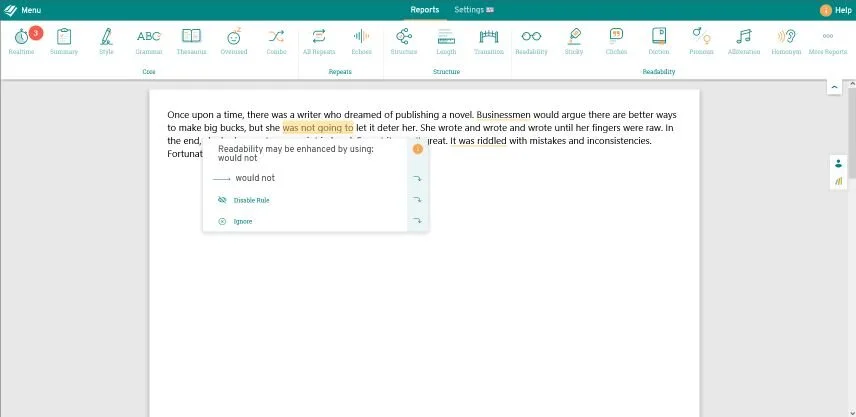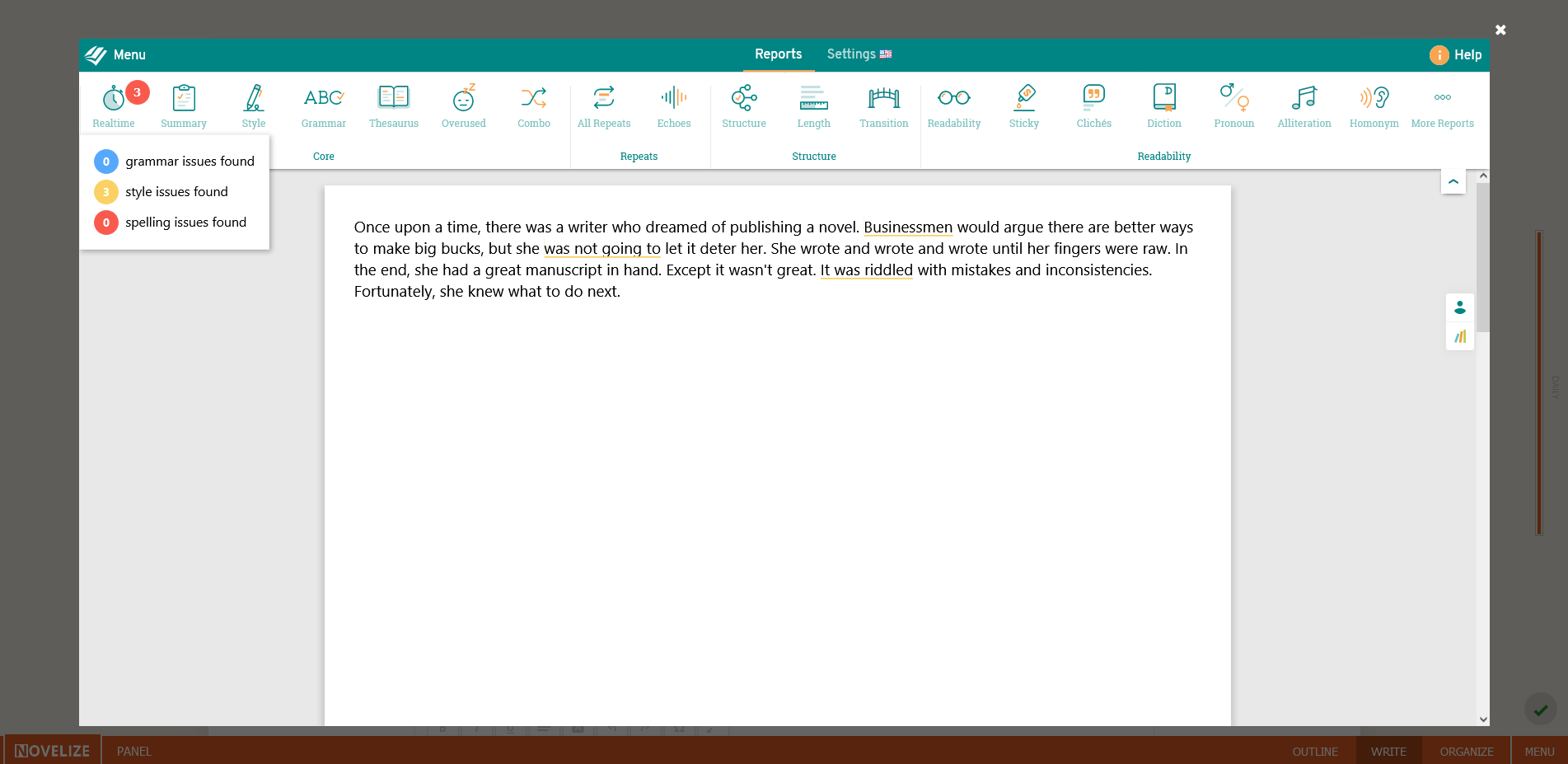Review: ProWritingAid
If you’re still in the middle of writing your manuscript, don’t worry about editing and focus on finding more time to write instead. But if you’ve finished your first (ugly) draft, it’s time to think about editing. Whether you edit in Novelize or switch over to Word or Google Docs, you’ll want to run something like ProWritingAid (affiliate link) through it.
What it is and why you need it
You’re probably familiar with your browser’s spell check or Word’s grammar and spell check. Both are useful and can help you fix typos and other mistakes. ProWritingAid can do that, too, but it offers so much more.
Here are some things ProWritingAid looks for
Overused words
Passive verbs
Excessive use of adverbs
Excessive sentence length
Vague words
Repeated phrases
Spelling and hyphenation consistency
Alliterations
ProWritingAid even offers subtle edit suggestions you hadn’t thought about. For example, instead of “businessmen”, it may suggest “business executives” and a stewardess can become a flight attendant, if you accept the suggestion. Obviously, sometimes you won’t want to.
Shouldn’t you hire an editor instead?
A good editor is worth the price, which can be anywhere from several hundreds to a couple of thousand dollars, depending on the type of edit and the length of your manuscript. ProWritingAid won’t identify structural issues with your novel. The program can make sure you don’t overuse adverbs, but it won’t guarantee your story isn’t boring or unsatisfactory for the reader. A developmental edit is what you need to make sure your novel is a cohesive story with well-placed plot points, believable character arcs and transformations, and a theme your reader can identify with.
Do you know how you can make your editor happy? Run ProWritingAid through your novel before you send it off to them. It ensures they won’t be distracted by missing commas, typos, and repetitions. Instead, they can focus on helping you polish your story to be the best it can be.
How ProWritingAid works with Novelize
A subscription or lifetime license of ProWritingAid comes with the browser extension and download for your word processor. You can use ProWritingAid directly inside of Novelize and run it as you’re writing. ProWritingAid will check your text in Novelize as you type. If you get the extension after you’ve already written a lot, ProWritingAid will run through your entire novel, but this may slow things down, depending on your internet speed.
If you prefer to write first and edit later (highly recommended by many authors and writing coaches), you can turn off the ProWritingAid browser extension for Novelize. I disable checking for Novelize and just edit with ProWritingAid scene by scene (see image below).
After downloading the browser extension, you can see the ProWritingAid icon in the bottom right corner of every scene in Novelize. Click on that icon to open the ProWritingAid interface. It creates an overlay over the Novelize interface and runs through the scene in real time. Focus on the underlined mistakes first. Then explore the other suggestions at your leisure. It may seem overwhelming at first, but there are plenty of resources on their websites showing you how to use the ProWritingAid tools to improve your writing.
When you’ve finished editing your scene, you can exit and return to the Novelize screen. Use CTRL+S or wait for the green check mark to make sure your changes have been saved. You may also want to type something inside the scene (add an extra letter or number or blank space) just to make sure Novelize sees your revisions and saves them.
If you need a break from the internet, you can also download your manuscript and use ProWritingAid inside of Word on your computer. Simply download your manuscript and run ProWritingAid through it. I’ve done this with a full-length novel, and it takes quite some time for the software to go through it all. It can be a little demoralizing to see so many suggestions to fix, but you don’t have to do it all in one day.
How much is ProWritingAid?
ProWritingAid currently offers three payment options. You can pay for a month, a year, or a lifetime license. I’ve purchased a premium lifetime license myself, and I definitely don’t regret it. If you intend to write more than one book and publish it, the lifetime license pays for itself. You can even use ProWritingAid to proofread emails, articles, and more. Check out the ProWritingAid pricing page for current information.